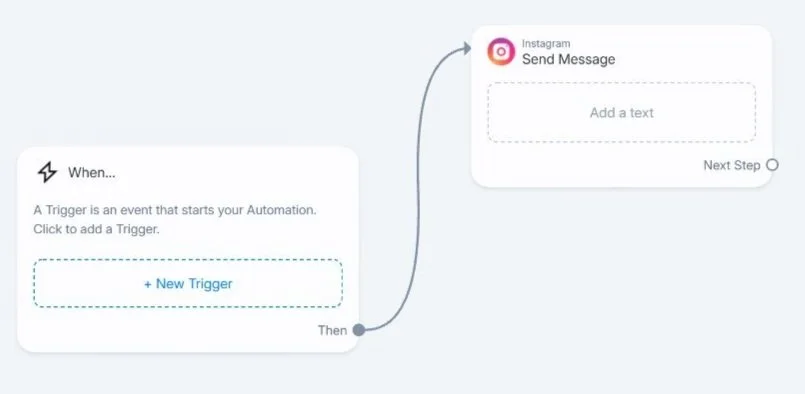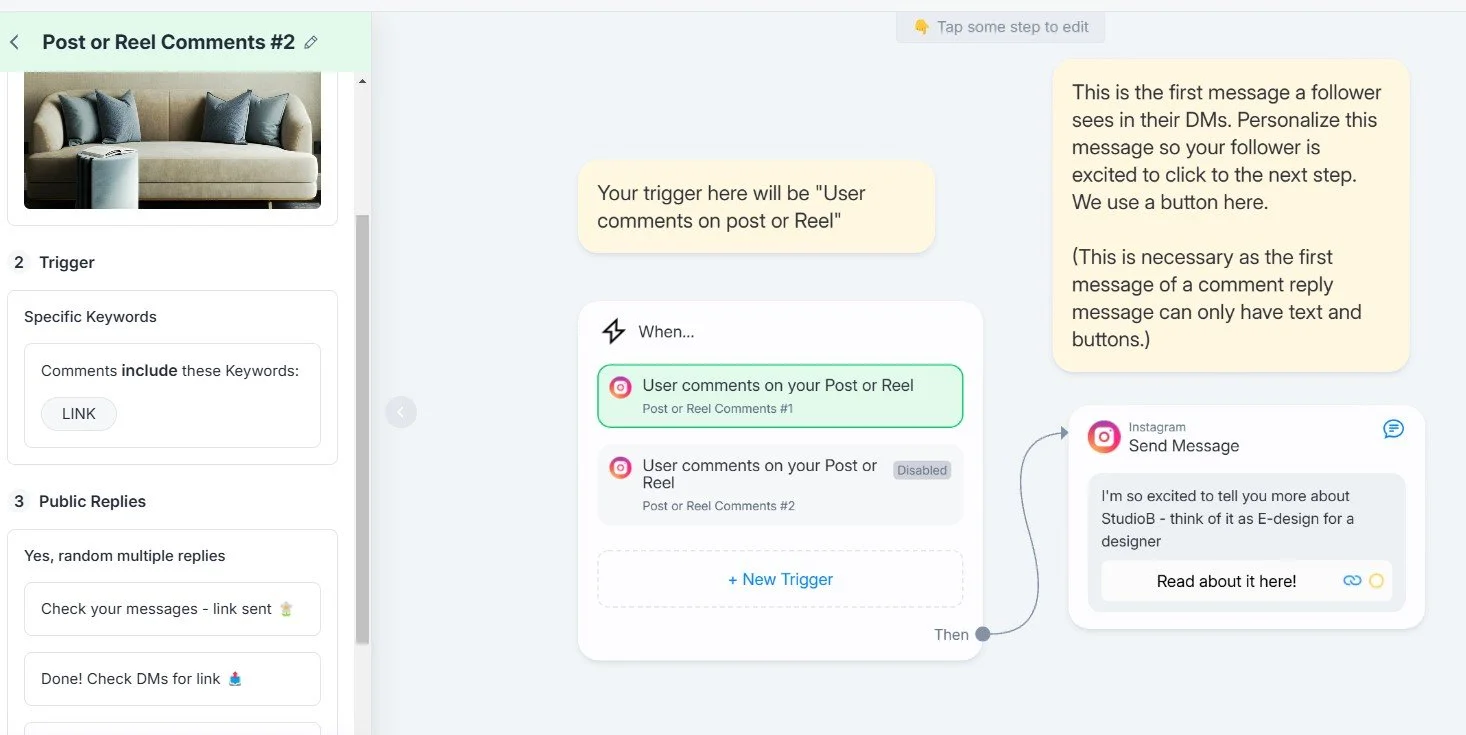How to automate your DM’s in Instagram in minutes!
Have you ever responded to an Instagram account and got an instant response to your comment and thought…wait a second…is this even a real person responding to my comment and how are they able to respond to 100s of people? It made me wonder and recently one of my amazing media marketing VAs introduced me to Manychat! Once I figured it out, I was hooked and the mystery was solved.
So what is Manychat?
ManyChat is basically a chatbot tool that lets businesses set up automated messages on social media and messaging apps.
It is like having a team member who never sleeps, always ready to handle your Instagram DMs and social media inquiries. It works around the clock, automating conversations, answering questions, and even capturing leads—no coffee breaks needed!
The best part? The setup is a breeze, and the messages feel personal and seamless, even though they’re totally automated.
Here is what the preview would look like before you make it live!
What can Manychat do?
If you want to make a great first impression on your Instagram, you might want to look into some of these amazing features!
When someone follows your account, ManyChat can automatically send a friendly welcome message and you can add in links to services, offers etc
ManyChat can send automatic DMs when someone comments on your posts. For example, if a user comments “link” or any other word of your choice, you can instantly send them the details they’re looking for.
ManyChat can also help you grab details like email addresses through interactive messages.
ManyChat can also connect with other apps like Google Sheets and Mailchimp to make the most of the follower data you are collecting
How to set it up?
First of all you will need a Business or Creator account, so if you are using a personal account, this is a great time to switch over.
Once you have created an account in ManyChat, you will have to connect your Instagram account - it only takes a few minutes and then you are ready to set up for your first automation.
Like many automations - you need to set up a trigger. A trigger is an event that will start your automation. For example: If ‘this’ happens, then ‘that’ happens.
You can start of with the Free version - this will give you the option to interact with up to 1000 contacts. However the free version will only allow you to have 3 keywords for the whole account - so choose your keywords carefully, otherwise you will have to upgrade to the paid Pro version.
How to build your automations?
The image below shows a basic automation. In the free version, you can only create an automation on a post that is already life - the Pro version will let you create automations for future posts. Here are some easy steps to follow.
Step by step automation
If you are new to automations, it might be best to start with some of the templates that are available, if you are more familiar with automations, you can choose the ‘Start from scratch’ option.
Choose your post by clicking on the photos
Then choose your Trigger - this can be a specific keyword, such as ‘LINK’ in this case or you will also have the option to choose ‘any comment’
You will also see that there are a list of ready to use Public replies, which be go out to followers in a random fashion, so that everyone doesn’t get the same response. You can also customize these replies to sound more like your personal brand.
The next step would be to create your action, by clicking on the Instagram send message box - this will open up a new window where you can customize your reply
Now compose your reply message in the pink ‘Send message’ window
Now add the button and edit the button text - this can direct them to various places for example your website or shop etc
Now make sure you preview your message and we you are happy that your automation is correct, you can select ‘Set Live’
And that’s it - you can ask a friend to test it for you y commenting on your Instagram post.
The perfect addition to your productivity tools
Here at B Design Space we love to share software and productivity tools that will make your life easier as an interior designer, that is why we love Manychat - think of it as a tireless team member who’s always on call to handle your Instagram DMs and social media inquiries any time, day or night - and who wouldn’t want that taken care off!
If you have any questions about how this works or need assistance with setting this up for your business, we are happy to help. Please send us an email at info@bdesignspace.com
Affiliate statement:
I only endorse tools and software that I have tried and tested in my own business - if you follow this affiliate link, I will make a small commission if you sign up to ManyChat, but there will be no additional cost to you!